With vintage-inspired, indie Etsy pictures being all the rage, isn't it about time you jumped on board the retro picture wagon? Whether you desire making that vignette of schoolbooks from the 1920's topped with mini celluloid deer look more aged and sophisticated or you simply want to endow your portraits with a more old timey feel, fading the edges of a picture is your easiest and quickest way to achieve instant vintage.
Take a look at this Adobe Photoshop CS3 tutorial to learn how to fade out photo edges.

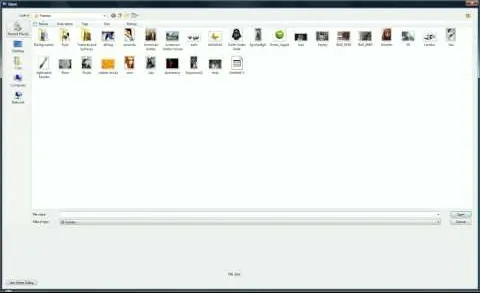
Comments
No Comments Exist
Be the first, drop a comment!